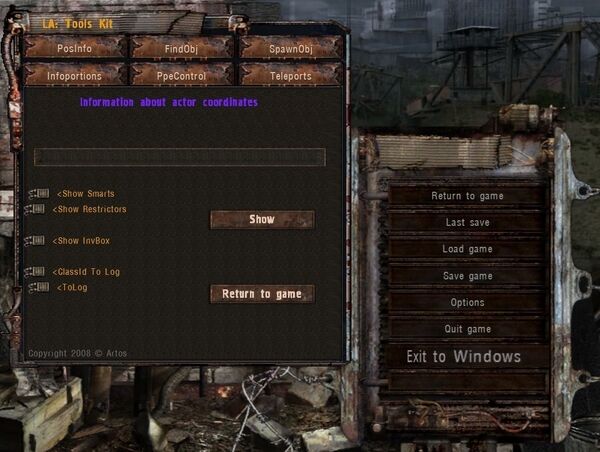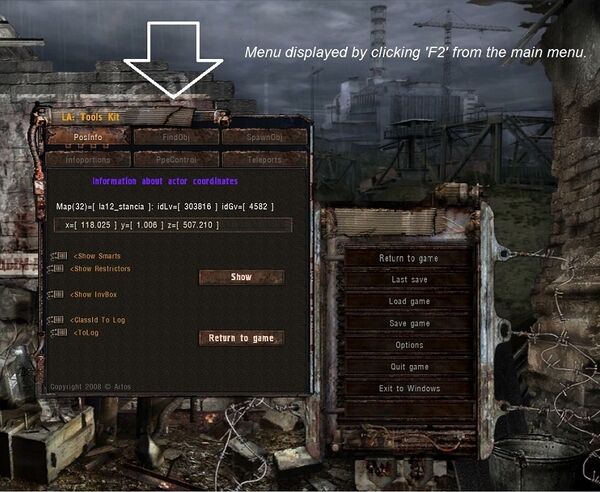|
Got a job for you, Marked One...
|
- The LA: Tools Kit may be considered as a 'cheat' in that a player may gain information preferentially without completing mission elements, visiting relevant areas; etc.
Overview
- To v1.4002
- This sub-menu system appears to be a Developer/Beta Tester tool kit. It was discovered by Skaraks through accidental keystroke and is posted here reluctantly. As this wiki is the repository of the best information available on this game, it is being included to further that commitment to our community.
- The tool kit has many powerful features. None of them intended for normal game play and therefore is viewed as being a cheat.
- Using this tool kit without previously working through the complexities and difficulties encountered in S.T.A.L.K.E.R.: Lost Alpha will greatly reduce, if not eliminate, the games challenges and reduce the pleasures it offers. As stated above, I stumbled upon this, I do not use it.
- The LA: Tools Kit is can be accessed by the player at any time after beginning game play.
- v1.4005
- NOTE: From v1.4005 this console is not available by default. This is due to the subset of switches that default installation of the game confers to the desktop shortcut that the player uses to access the game environment (i.e. the icon that you click on to launch the Xray engine)
- The workaround for this is to:
- Select the properties of the shortcut.
- In the target line, append " -developer mode" (without the quotes)
- Apply / save the changes to the shortcut.
- v1.4007
- Just like in v1.4005, just that you need to append the parameter to the shortcut of the Lost Alpha Configurator.exe instead of the XR_3DA.exe. Make sure you write "-developer mode" with a space, not an underscore.
- You will get a checkbox "Developer Mode" in the Launch Options screen.
- Note: May not work with older versions of the Launcher (but definitely with v1.1.9)
- Kudos to Six9FiloT!
Notes
- To access and use the sub-menu system: Begin game play and return to the main menu (Esc). Once there press F2 to open the LA Tools Kit menu.
- With the exception of the Teleportation tool, selecting and using any of the sub-menu will only effect the current level (map area) being played.
- Exiting the sub-menu system by pressing the 'Return to game' button, returns the player to the main menu and allows them to return to game play.
Sub-Menu Components
LA: Tools Kit is comprised of six (6) screens:
(NOTE: this is a work in progress. Additional information will be added on each of the menu elements.)
- PosInfo - Displays Player, NPC's, anomalies and locations. example
- Show Smarts - Displays the positions of NPC's, anomalies and locations. wo/detail & w/detail
- Show Restrictors - Purpose and use unknown at this time
- Warning: In most cases, if activated it will cause the game to crash.
- Show Invbox - Displays locations of storage boxes the player can use for storage.
- ClassId To Log - Purpose and use unknown at this time.
- ToLog - Purpose and use unknown at this time.
- FindObj - Searches for objects and displays the corresponding location(s) on the map.
- Usage example and its corresponding display.
- Warning: The game will crash if the search button is clicked without entering an object name.
- SpawnObj - Allows objects to be created.
- Used by entering an object name, quantity wanted and clicking the 'Spawn' button.
- Objects created will be spawned on the ground near the player. Or if, 'ToActor' is selected, in the players inventory.
- Infoportions - Used to add or subtract specific elements defined within the various "info_something.xml" files.
- Logical functionality is to provide a mode for updating the player's game gestalt in the engine database:
- Examples might include "+player_has_psi_hat", "and_player_voronin_spoke", "+scorcher_disabled", "info_exosprint_upg" etc.
- Such actions or additions could be used to manipulate (or test) the various scripts that are used extensively within the game.
- PpeControl - Purpose and use unknown at this time.
- Teleports - Allows player, gear, the vehicle they may be in (as well as gear stored in the vehicle) to Teleport to a previously traveled area.
- Contains a list all entry ports into each level of the zone.
- Only previously visited areas may be accessed. (See also Cheating Stalker's Guide For Jumping The Levels for jumps to non-visited levels)
- Usage: When the synchronization message stops being displayed, press ESC to complete and follow the onscreen prompts to complete the teleportation process.
- A teleportation time period may be much longer than normally experienced if a large amount of gear is being carried.
Trivia
- As this is thought to be a tool created by the Developers for use in game testing, the stability of its functionality and operation can not be assured.
Gallery
Shows location of Player, NPC's, Anomalies, Locations and Storage boxes.