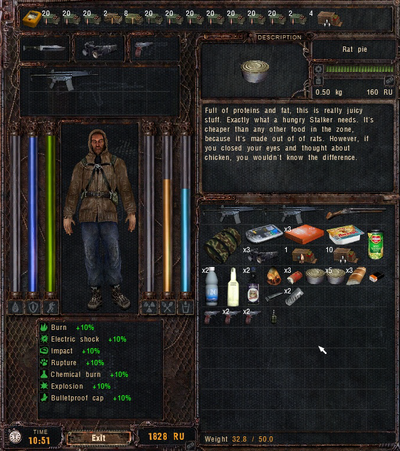
Inventory display from v1.3013 to v1.4005
Description v1.30013 to 1.4005[]
- The player's interface to the player's actor is the 'Heads-up display' or HUD. It is selected in-game with the I hotkey.
Sections[]
- There are five principal areas of interest in the HUD. From the top and moving anti-clockwise these are the:
Belt[]
- Unlike the belt in the finally released Base Game with five 'Artifact slots', the Lost Alpha belt has eighteen slots for the player to populate with items from the backpack inventory.
- One drawback of this configuration is that anything that the player needs to use during a firefight must be on the belt (detectors, ammo, artifacts, etc.)
- Ammo in the backpack needs to be moved to the belt before it can be used.
- Some ammo types occupy more than one "belt slot".
- Exceptions to this would be Medkits and Bandages which have user definable hotkeys.
Weapons Area[]
- This is where weapons are changed between those in the backpack inventory and those currently in use.
- The player will of course be selecting between these items (if slotted) by the relevant hotkeys during play. Bolts and binoculars do not show here as they may not be dropped under normal circumstances.
Player statistics[]
- Below the Weapons Area, showing how the player is dressed in the center, with six bargraphs for vital status information concerning:
- Bleeding
- Armour condition
- Stamina
- Radiation dose
- Hunger
- Thirst
- Two other indicators are provided for Zone time and the notional cash value of the player.
Backpack Inventory[]
- Anything that the player is carrying other than those mounted in the other areas will be in here.
- Not all items may necessarily be 'mountable' - food and drink items for example.
- Right clicking these items brings up a dialogue box for further options.
- Below here the total carried weight will also appear and includes all items from the various sections of the HUD.
- The maximum upper listed weight denotes at what limit the player will become immobilized.
Inventory Description[]
- Above the Backpack Inventory area is a three-part area that gives information on any selected item that the player clicks on in the HUD along with its inventory icon.
- The section next to the icon further splits to provide useful information regarding the item's name, weight, value and condition.

Revised inventory screen for v1.4007.
Description from 1.4007[]
- The player's interface to the player's actor is the 'Heads-up display' or HUD. It is still selected in-game with the I hotkey.
Sections[]
- There are five principal areas of interest in the HUD. From the top and moving anti-clockwise these are the:
Belt[]
- The eighteen slot belt is retained.
Weapons Area[]
- An additional 'longarm' slot is added, but both are relocated to appear on either side of the central pane which is now used to display the inventory icon of the suit being worn.
Player statistics[]
- These are relocated to other areas of the screen and are reduced in size.
- The displayed statuses are modified: (from left to right)
- Psi Health
- Bleeding
- Stamina
- Radiation dose
- Hunger
- Thirst
- Warning icons remain below the status bars.
- The status of the Armour worn is no longer present but may be checked by selecting the suit itself, at which point the condition is displayed in the inventory description.
- The time and cash balance displays remain unchanged.
Backpack Inventory[]
- Remains largely unchanged.
- In addition to the maximum upper listed weight denoting at what limit the player will become immobilized, two other values are provided.
- The lowest value is the 'safe load capacity'. Normally the player has no problem sprinting if below or at this weight. Stamina is depleted slowly.
- The middle value is the limit for any sensible sprint activities, stamina will be rapidly depleted as this value is approached.
Inventory Description[]
- Also unchanged.
Additional slots[]
- New locations are provided for Anomaly detector, Helmet and Binoculars as well as one for a Night Vision device.
